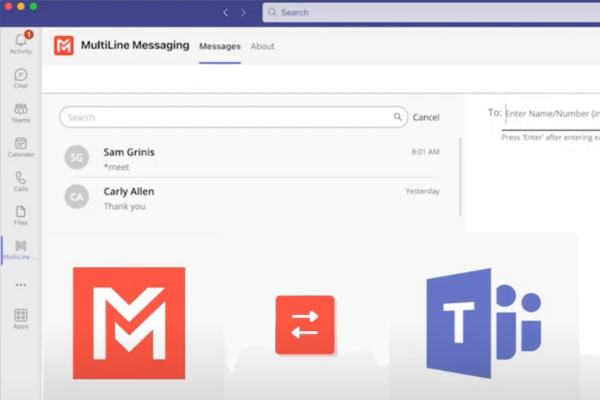Many people don’t think about the way they make their calls. They just whip out their phone and dial a number. So when looking at options for adding a second phone number, they may not consider whether they’re getting all the functionality they may desire. This article will discuss VOIP, how cellular communications work, and why MultiLine by Movius unique and patented ability to call using data, minutes, or Wi-Fi only is an important innovation.
Data and Minutes on regular phones
Before the invention of VOIP, all calls were made over something called “circuit-switched voice”. This is cellular minutes. If you turn off data or Wi-Fi on your phone, you may notice that you can still make calls. That is because your phone is still able to make calls with this method.
When the core infrastructure of telecommunication service providers began to change, it enabled Voice Over IP, abbreviated VoIP. Now, the underlying native cellular voice could itself work on several network generation types like 2G, 3G, 4G, LTE, 5G or even Wi-Fi calling. These are essentially calls using an internet connection instead of circuit-switched voice.
You may hear a cellular commercial marketing “Get unlimited minutes with 15 GB data”. That means, you’re essentially able to make unlimited cellular minutes calls, but you would only be able to use the data network for calls or Internet surfing up to 15 GB before being charged for an overage.
What is a VOIP-only solution?
Many other apps that provide a second number provide a VOIP (Voice over Internet Protocol) number. This number allows users to have an additional phone number that operates over the Internet rather than a traditional telephone network. Users can make calls, send texts, and get voicemails using the virtual number.
This can be useful for individuals who want to keep their personal and professional communication separate, maintain privacy, or use a temporary number for specific purposes without needing a physical SIM card or an additional device.
However, the issue is that because these numbers are not on the traditional telephone network, the user must have access to either cellular Data or WiFi to make calls. And when it comes to integrating with compliance flows, a VOIP-only solution can create compliance gaps during certain network conditions.
MultiLine is a VOIP-only alternative
MultiLine by Movius works through patented technology to make calls over Wi-Fi, Cellular Data, or Cellular Voice (Minutes). It’s an alternative to VOIP-only. The second number provided is more like having a phone within a phone, or having a second SIM card. But unlike a second SIM card, or a second phone, the number deploys entirely through software. You truly get the best of both worlds.
Why Data and Minutes switch matters to end users
The significance of Movius by MultiLine’s patented innovation is that if a caller is experiencing poor signal reception on one mode, then they can change to a different mode and experience a clearer call without compromising the experience on the other side.
Data Mode Use Case
If you use Data mode and are connected to your office Wi-Fi, and you walk outside the building and start driving in your car, your call will continue without interruption. Behind the scenes, MultiLine seamlessly transitions from Wi-Fi to your data network, so you won’t ever have to worry about the call dropping.
Minutes Mode Use Case
Or, if you use Minutes mode, MultiLine could work even if you’re in a rural area with no access to an internet connection. You will make and receive calls over your carrier minutes plan using AT&T, Verizon, T-Mobile, Vodafone, EE, etc. Furthermore, the voice sound quality for calls over cellular minutes is often higher quality, especially for anyone on the go.
Essentially, by having a second number voice service that is more than VOIP, you give your employees the best chance at being able to make and take important calls wherever they are. So they’re never at risk of disappointing a client or customer that’s trying to reach them.
MultiLine users can select Data, Minutes, or Wi-Fi Only
In the MultiLine app, users can set which network the MultiLine application uses to make and answer calls.
Wi-Fi Only
MultiLine users have the option of toggling the application to only use Wi-Fi. Great for international travel, at home, or when inside their workplace.
Making Calls
- “Data” mode sets the application to use Wi-Fi if available, otherwise data.
- “Minutes” mode sets the application to make and receive calls using cellular voice.
- “Choose on Dialer” mode allows the user to pick the best option to use before making the call.
Answering Calls
- “Data Only” mode sets the app to use Wi-Fi if available, otherwise data.
- “Minutes Only” mode sets the app to make and receive calls using cellular voice.
- “Try Data, otherwise Minutes” mode allows the app to choose.
Now with AI-powered call quality
Movius didn’t stop with providing full access to all calling modes to meet our users’ needs for high-quality voice. Our software teams developed ARYA, a call quality feedback system that leverages AI (Artificial Intelligence) and patented software to analyze call quality and improve the calling experience. Users can give feedback that they experienced a poor-quality call. The feedback is instantly processed, and the service sends a text message letting the user know whether changing their call mode will provide a better experience.
Thanks for reading this article on why MultiLine has Minutes and Data modes! If you’re interested in our alternative to VOIP-only, you want to provide your employees two lines on one phone, book a call with us today!
Related Help Center Articles
You May Also Like