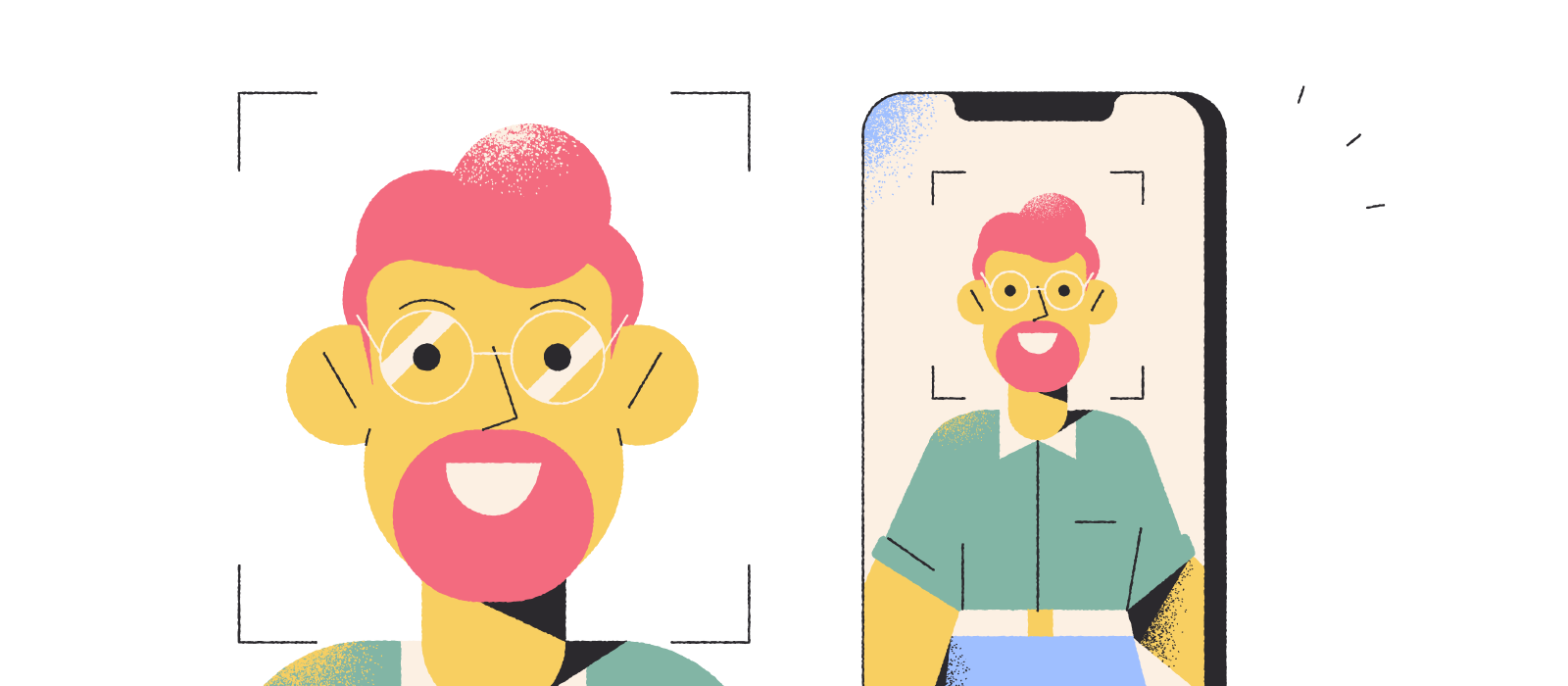FOR END USERS
Teams from across every area of the business benefit from a switch to MultiLine.


Privacy
Separate Work and Personal
Personal mobile use and data are separate and invisible to the business, no headaches for you, no worries for them.
As long as the employee only uses the MultiLine app to call and message for work, any personal calls and messages made with their phone are completely separate and private.
Yes! We have multiple features that help users only receive notifications about work communications according to their schedule.
By design, MultiLine only accesses activity performed on the app. It will never access activity outside of the app, so all text messages and conversations performed on your native phone will be private.
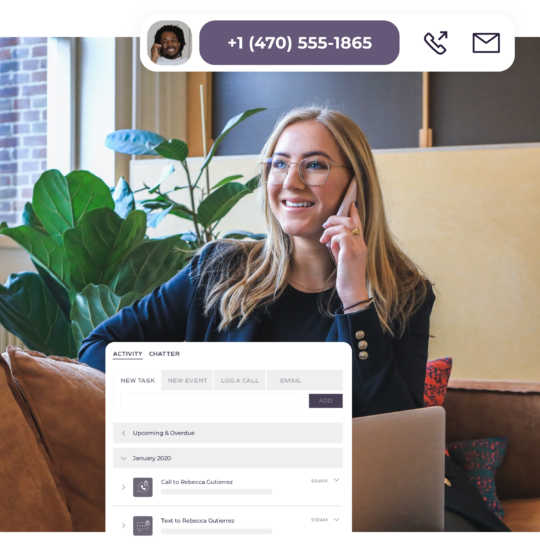
Availability scheduler
Work-Life Balance
Employees can protect their personal time with designated work hours, and Do-Not-Disturb, call-forwarding, and call-sequencing options.
A MultiLine user can easily schedule what hours they're available each day within the application, and outside of that time, their phone will not ring and callers will be directed to MultiLine voicemail.
A MultiLine user can set a list of numbers that will receive calls when their number is dialed. Anyone on the list can pick up the call.
A MultiLine user can set a number to forward all calls to that number.
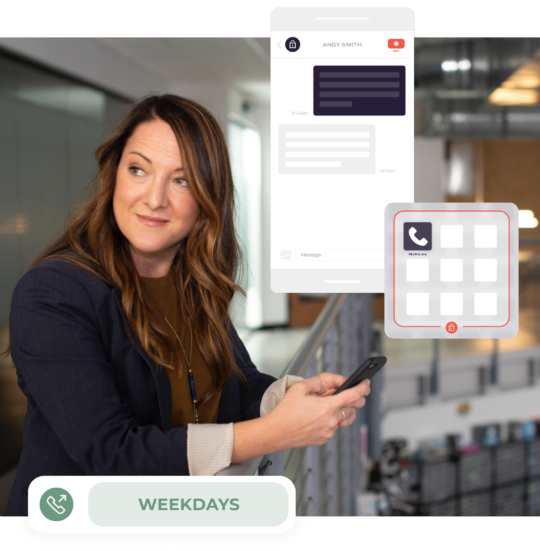
Just like your regular phone!
Easy to use
Employees have a dedicated business line that works anywhere they do. They can call, text, or WhatsApp in one convenient interface that is as intuitive as their usual calling and messaging apps, without worrying about personal privacy or compliance.
New users are up and running in minutes, with little or no training. It works just like the regular apps on their phone.
New users do not need to drop off their phones or visit the office to get MultiLine. MultiLine admins can invite users to the app entirely over the Internet.
Users can also use MultiLine at their desk, inside their CRM, or within Microsoft Teams!
01
00
Blog: Enhancing Digital Employee Experience
Go to Digital Employee Experience