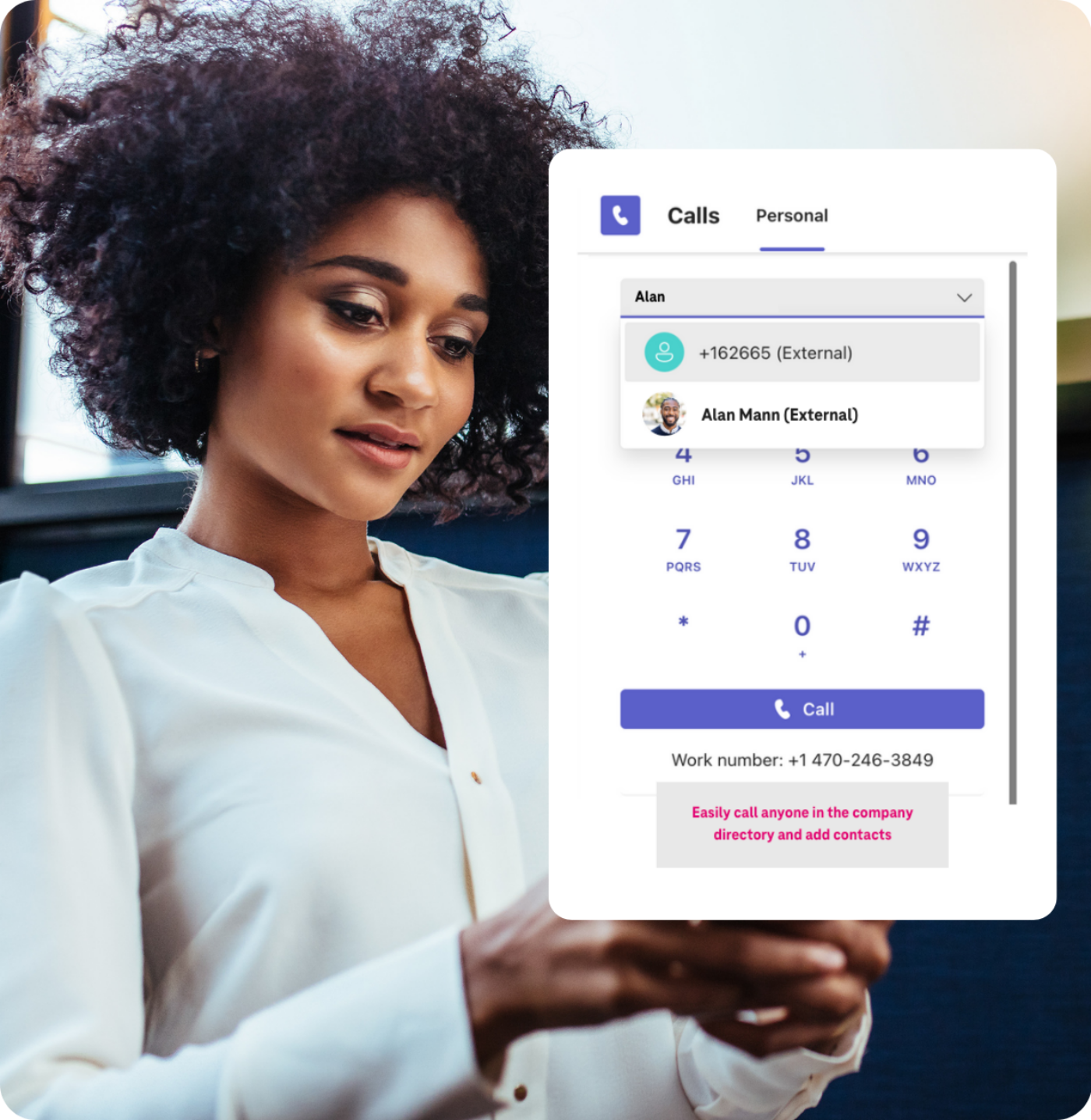For Customer-Facing Teams
Sales, support, and relationship management roles can engage clients across mobile channels—voice, text, WhatsApp—from a single interface, on a secure business line.

Enable Multi-Channel Communications
Whether customers want to call, SMS, WhatsApp, WeChat, or LINE – being where customers are helps reduce friction and enhance your readiness to meet their needs and provide ultimate responsiveness.
MultiLine by Movius is Perfect for Your Firm
WhatsApp, WeChat, Line, SMS and more


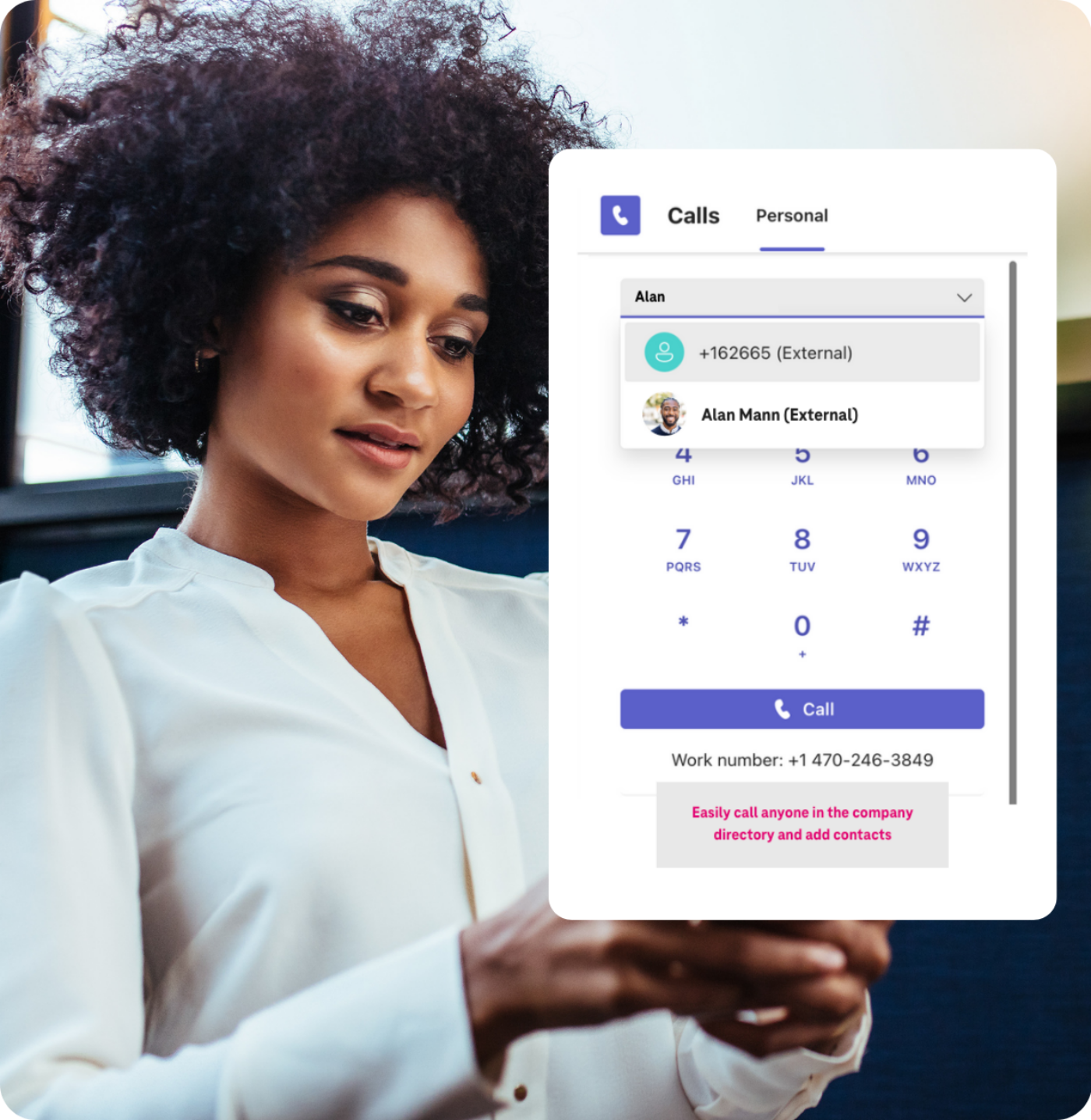
MultiLine works when you work.