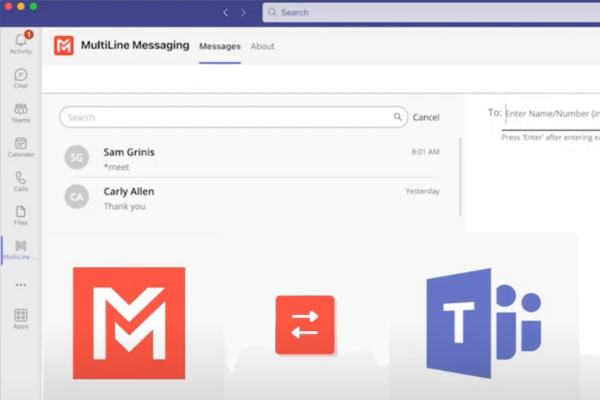Mastering Multitasking for Small Business With MultiLine
For small business owners and their teams, business is in many ways personal.
Take for example, Marble Designs, Ltd. A busy Baltimore-based supplier of high-end home features from elegant marble countertops to custom cabinetry, their designers are in constant communication with home renovation clients. Without the budget for an elaborate business-owned system, the natural solution was to let team members use their own personal phones while out of the office.
In theory, that would make it easy for the company to save money and convenient for the employee to carry just one phone.
In practice, using personal lines to conduct business puts a company like Marble Designs between a rock and a hard place.
Big Problems for Small Businesses
The issues Marble Designs encountered by having team members share their direct cell phone numbers with customers and colleagues is very typical of the kinds of communications challenges any small business faces.
Difficulties drawing a professional – and personal – line
This works both ways; if the incoming number is unfamiliar, the employee has no way of knowing if it’s a work or personal call. The same goes for a voicemail greeting; how do you strike a balance between casual and professional?
Conversely, as Marble Designs’ design team found out the hard way, clients had no hesitation in contacting them on their personal lines, day and night, with no easy way to stop these unwanted interruptions without jeopardizing customer service. And beyond clients, even co-workers sometimes didn’t realize that the middle of the night isn’t the best time to send a business text.
Without a clear divide between personal and professional, it’s not easy to maintain a healthy work/life balance.
Who owns the contact?
An even bigger issue is around contact information and business relationships attached to the phone number. If you have a team member who leaves the business, how do you keep those contacts and business relationships from leaving with her?
For many small businesses, client turnover is a top cause of lost revenue.
And if your business is subject to regulation, you may need to record calls and log texts. If your employee is using his or her personal phone for business, this may seem nearly impossible.
One Smart Small Business Solution
If you’re a small business like Marble Designs, you want an easy, secure way to effectively separate work calls from personal calls on a single device.
And that singular, simple solution is MultiLine, which allows you to quickly, seamlessly and effectively add business lines to team members’ personal phones. Best of all, it works no matter which wireless service carrier the employee uses.
Draw the line between personal and professional
MultiLine provides a company-owned number for business voice and text on any smartphone and creates a clear separation between professional and personal calls on one device.
Employees can easily tell which number is being called, so there’s no confusion about if it’s a business or personal call. The business number has its own voicemail, so it’s a snap to set up a professional greeting. And personal data and lines are totally private, so your employees have peace of mind while enjoying the convenience of carrying one phone. As Marble Designs learned, it’s also easy for team members to set up a schedule so that calls outside work hours go to the business voicemail to protect personal time.
Keep your customers in your control
Likewise, it’s easy to assign a business number to an employee’s phone, and if that person leaves the company, it’s just as simple to reassign the business line to a different team member’s phone. Your small business retains all contacts and relationships associated with the company-controlled phone number, putting an end to phone-related customer turnover.
From compliance to cost, lightens your load
Thanks to built-in recording, regulatory compliance is easier as calls and text messages are logged. Because the MultiLine solution is app-driven, it’s easy to implement, with an entire team set up easy to complete in just minutes. Employees can communicate on a designated business line that’s compatible with any carrier network and with any iOS or Android smartphone. And best of all, the cost is nominal compared to other options, as Marble Designs points out:
“It’s a great alternative for small businesses that can’t afford the expense of supplying an actual phone to an employee.”
Marble Designs uses Sprint MultiLine, powered by Movius (a Sprint Partner). For more on how small businesses can benefit from MultiLine, check out, “How to juggle business and personal on one phone: Sprint MultiLine.”