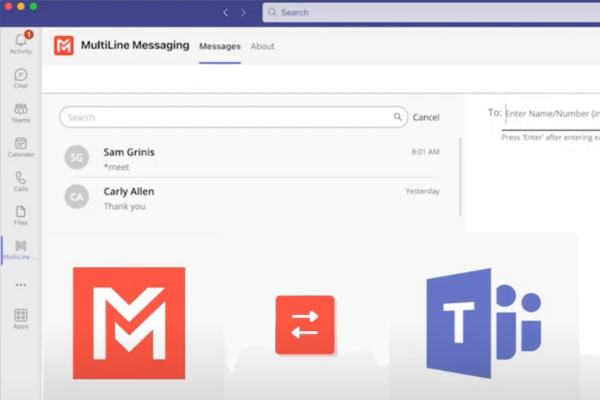Downloading and app activation is a commonplace event today. But when you take a closer look, you’ll recognize that there are many different methods for how an activation process unfolds.
In this article, I’d like to talk about the importance of having a good activation experience and key factors that play a role. This topic is particularly important to Software as a Service (SaaS) applications, who rely on recurring subscriptions in a competitive market and want to keep user onboarding costs low.
The importance of a good app activation experience
Apps have activation steps to ensure that users provide necessary information, agree to terms, and set up personalized preferences before gaining access. This process helps streamline the user’s initial experience, tailor the app’s functionality, and establish a secure and customized environment for them. A good app activation experience makes it more likely that users will complete the activation process and continue using the application. It creates the user’s “first impression” of the app. The more quickly users can discover features that deliver them value, the higher their satisfaction.
7 key factors for a good app activation experience
The 7 key factors for a good app activation experience are: (1) simplicity, (2) minimal data entry, (3) progressive disclosure, (4) permission management, (5) offline capability, (6) cross-platform consistency, and (7) error handling.
-
Simplicity
The more steps required to activate an app, the longer the process takes. The more time it takes to activate an app, the more likely a user will not complete the process. Always look for opportunities to reduce the number of steps needed to activate.
-
Minimal data entry
The amount of data the user must manually enter creates friction and lengthens the process. If the user must look up the information, this creates even more friction. Finding ways to reduce how much data the user must recall and enter, such as automatically detecting One Time Password (OTP) PIN codes or autofill features, will improve their experience.
-
Progressive disclosure
Progressive disclosure refers to only sharing digestible chunks of information at a time, starting with the most relevant and important. Although you want users to understand and use all the wonderful features of the app, telling the user too much, too fast could cause information overload and overwhelm them.
-
Permission management
During the activation process, you need to capture consent from the user about what permissions they need to grant the app. It’s critical to do this in a way that helps the user understand why they’re granting the permissions and what exactly granting those permissions means. People are increasingly concerned about the permissions apps request, and rightfully so. An app can also use progressive disclosure in its permission management process, by requesting the permission when the user is about to perform the task requiring the permission for the first time.
-
Offline capability
Users don’t always have access to a cellular or Internet connection. Making it possible to activate an app using different connection types increases the user base can complete the process.
This month, MultiLine, the Movius app that adds a company-managed number on any smartphone, is introducing a new type of activation that doesn’t require the user to have a cellular connection. You can learn more about that in our latest app release notes.
-
Cross-platform consistency
Many SaaS apps have mobile and desktop versions, or even versions integrated into other software products. If a user is activating a device across platforms, keeping the experience consistent helps make the process easier and more satisfactory. An app can create simplicity and minimize data entry by making it so that users who have completed steps on another platform can skip them when activating on other platforms.
-
Error handling
Error handling refers to how an app gracefully responds to incorrect user input, app crashes, or missing dependencies. Making sure the user understands what went wrong and any steps they must take to fix it, the more likely they can go on to complete activation.
Types of app activation
Striking a balance of the above factors has led to several types of activation, including:
- Email activation
- SMS activation
- QR code activation
- Single Sign On (SSO) activation
Email activation
Email activation involves sending a user their credentials to activate by email. Most users can access email on multiple devices, which makes it helpful for cross-platform activation. If you’re only providing the credentials with an email, this causes friction if the user needs to refer to the email during activation. This way works best if the information is easy to remember.
SMS activation
SMS activation involves sending a user their credentials to activate by text. Like Email activation, this causes friction if the user needs to refer to the SMS during activation and works best if the information is easy to remember.
QR code activation
QR code activation refers to sending the user a QR code to scan with their phone to activate their account. Commonly, users receive their QR code by email or SMS. This method reduces friction because the user doesn’t have to type anything in. However, it does require the user to have a phone with a camera.
Automatic link activation
Automatic link activation refers to sending the user a special link that the user can use to activate their account. Typically, users receive their automatic link by email or SMS. This method reduces friction like a QR code but doesn’t require a phone with a camera.
SSO activation
SSO activation refers to allowing the user to activate their account using credentials from another provider. Many consumers are familiar with signing into web sites using their social media accounts or online shopping accounts.
There are many providers of SSO for businesses, and employees become familiar with logging into corporate data with their corporate username and password. Many Mobile Device Management (MDM) or Mobile Application Management (MAM) providers will provide SSO alongside other data security features. See Secure Your BYOD Strategy with UEM and MultiLine to learn more about MDM and MAM.
Thank you for reading! I hope this article helped show you what to look for in a good app activation experience. We’re continuously improving and creating new ways to activate our MultiLine mobile and desktop apps . To learn more about MultiLine, the app that adds a second secure phone number on any smartphone, schedule an introductory call, or visit https://new2024.movius.ai.