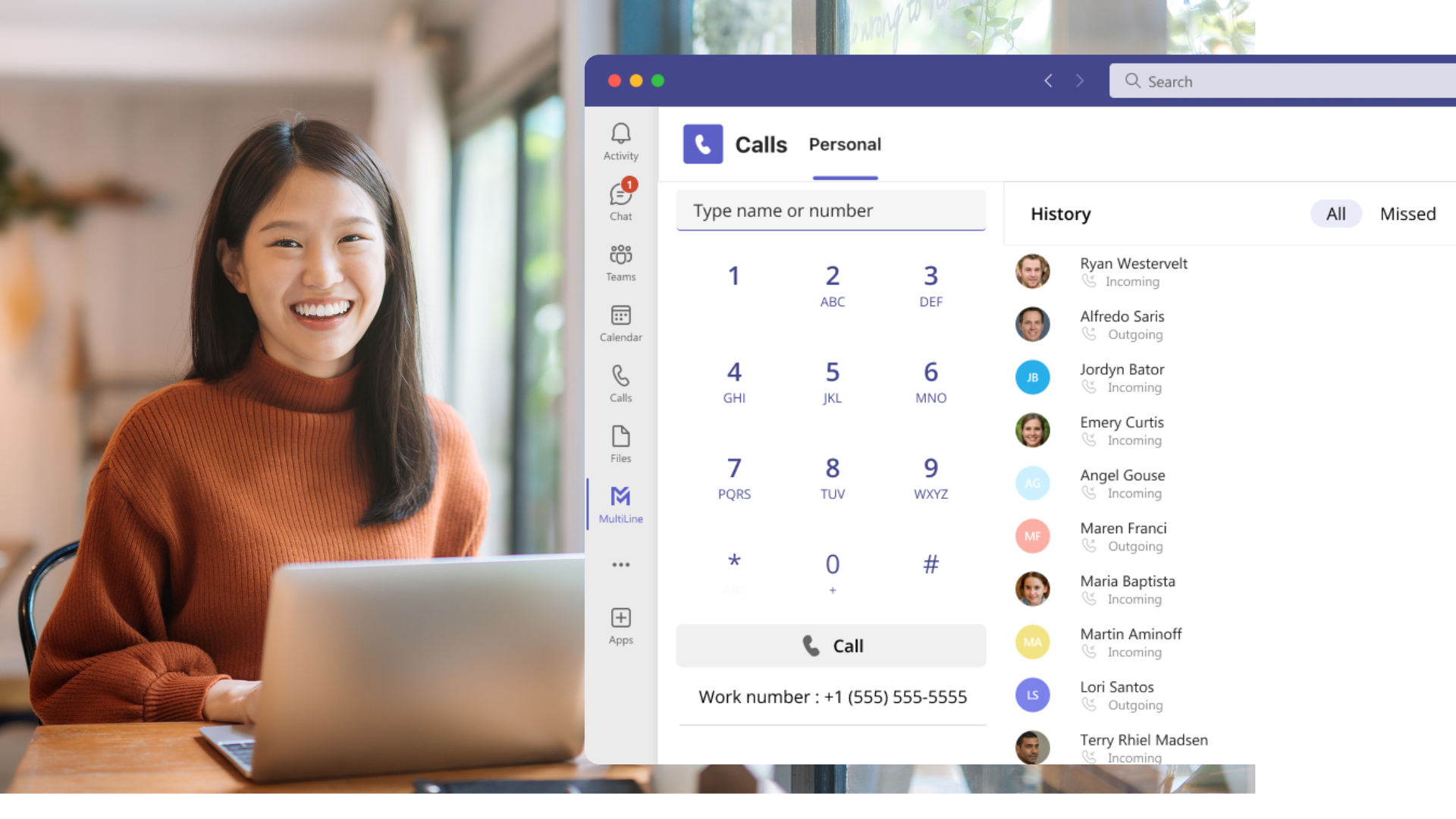Microsoft Teams is widely used for collaboration, but when it comes to external calls and text messaging, users often have questions about its capabilities. Can you use Microsoft Teams for instant messaging? Why can’t you make external calls? Can you text with a Teams phone number? Let’s dive into these common concerns and explore how MultiLine™ by Movius enhances Microsoft Teams with seamless voice, SMS, and social messaging.
Microsoft Teams Text Messaging & External Calls
Can You Use Microsoft Teams for Instant Messaging?
Yes, Microsoft Teams supports instant messaging within your organization. You can send messages to colleagues, create group chats, and share files. However, standard Teams functionality does not allow SMS texting to external users. That’s where MultiLine for Microsoft Teams comes in.
Why Can’t I Make External Calls on Teams?
By default, Microsoft Teams requires a Phone System license and a calling plan to make external calls. If your organization hasn’t enabled these features, you won’t be able to call outside numbers. MultiLine for Microsoft Teams solves this by providing a secure business number that allows for external calling and texting directly within the Teams app.
Can You Add an External Phone Number on Teams?
Yes, but Microsoft Teams does not natively support adding an external phone number for calls and SMS. With MultiLine, users can add a dedicated business number that supports external voice calls and SMS messaging, ensuring regulatory compliance and business continuity.
Can You Teams Call with External Users?
Yes, you can call external users on Microsoft Teams if your organization has enabled the proper calling plans. However, this is limited to VoIP calls unless you have a business phone number integrated. MultiLine provides an enterprise-grade solution that allows Teams users to make secure external calls using their business identity.
Can You Text with a Teams Phone Number?
No, Microsoft Teams does not natively support SMS messaging from a Teams phone number. MultiLine enhances Teams by enabling business SMS and social messaging, allowing users to text clients and external contacts without needing a separate device.
What Is the Best SMS App for Teams?
MultiLine by Movius is the best solution for businesses that need SMS messaging within Microsoft Teams. It provides:
- 1:1 and Group Messaging: Multiple employees can join conversations with a single customer.
- Seamless Integration: Calls, texts, and social messaging work natively within Teams.
- Compliance & Security: Automated archival of SMS and voice messages for regulatory purposes.
Does Microsoft Teams Give You a Phone Number?
Teams provides a phone number only if your organization has purchased Microsoft’s Phone System license and a calling plan. Without these, Teams users cannot make traditional phone calls. MultiLine solves this by providing a separate business number that works within Teams for both calls and texts.
SMS Features in Teams with MultiLine
MultiLine for Microsoft Teams enables businesses to send external texts, receive inbound messages, and make secure voice calls—all within the Teams platform. With a dedicated MultiLine business number, users can maintain compliance while improving external communication.
Key Features of MultiLine for Microsoft Teams
- Business SMS & Social Messaging: Text external users, including clients on WhatsApp, directly from Teams.
- Carrier-Grade Voice Quality: Make and receive high-quality business calls with a dedicated number.
- Centralized Management: IT admins can easily configure and monitor MultiLine usage.
- Cloud Archival: Automatically capture SMS and voice messages for compliance and record-keeping.
External Access Setup & Text Messaging Options
Setting up MultiLine for Microsoft Teams is simple:
- Activate MultiLine: Connect your business number to Teams through MultiLine.
- Enable External Messaging: Allow users to send and receive SMS with clients and vendors.
- Ensure Compliance: Archive conversations and enforce business security policies.
See MultiLine for Microsoft Teams in Action
Watch our demo to see how MultiLine seamlessly integrates with Teams for voice and messaging.
Ready to Improve Your Team’s Communication?
Contact us to schedule a demo and learn how MultiLine can enhance your Microsoft Teams experience with seamless external calls and SMS messaging.