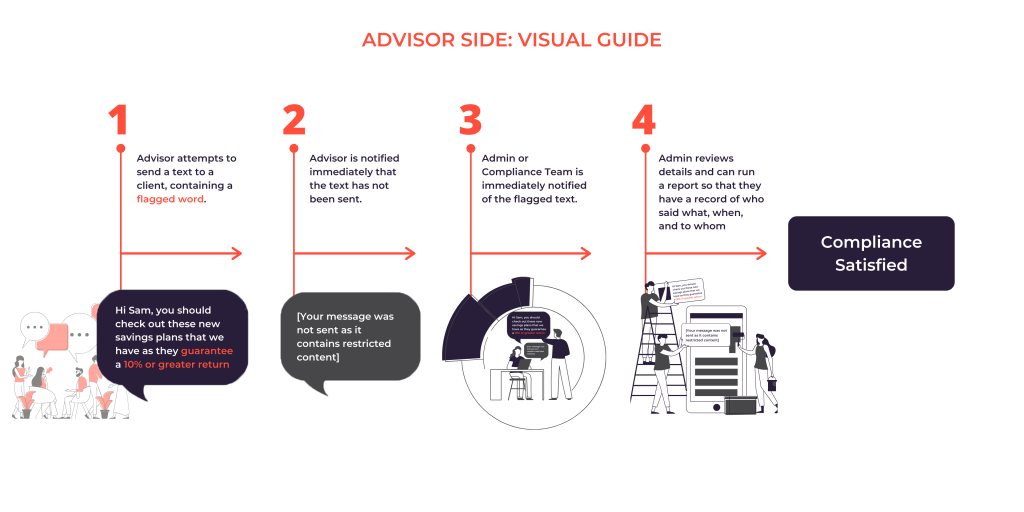Historically, risk-averse firms have tried to prohibit texting as a business communication channel – due to compliance and security challenges. These prohibitive and reactionary policies against the use of text messaging, however, do not adequately reduce risk within a firm.
It’s now absolutely essential for your firm to be completely remote-enabled.
You must figure out how to enable advisors to text while securing important data. Text messaging is a low cost, convenient, and, most importantly, it’s where your customers are. Advisors are seeing increased demand from clients who use it to communicate. Firms that prohibit text messaging place themselves at a distinct disadvantage. Consumer-facing products, such as WhatsApp, are not a suitable replacement. In fact, a number of global banks have been fined by the regulator and had bankers fired over the sharing of client confidential information over non-approved channels, costing those banks millions.
MultiLine provides financial advisors a separate, second business phone number on their existing device, allowing for secure business calling and compliant texting with clients. All communications can be captured and logged inside your CRM and sent to your compliance archive so you can engage with clients with great efficiency and immediacy while minimizing your firm’s compliance, legal and reputation risk.
Here are the 6 steps you can take to activate compliant texting for your remote advisors:
1. Deploy MultiLine app on your employee’s device
MultiLine can be deployed over any mobile device and carrier and leverages any connection type for secure, reliable communications anywhere. You can port existing numbers from landlines, corporate devices, or purchase a brand new number. If your firm uses a Mobile Device Management (MDM) or Enterprise Mobility Management (EMM) solution, you can simply deploy MultiLine with your other business applications on your employees’ device. MultiLine offers integrations with leading providers like BlackBerry UEM, Microsoft Intune, and can be deployed within any EMM container like Workspace One, IBM Maas 360, Mobile Iron, and more.
2. Enable Text-Capture
Despite firms’ resistance to monitoring text communications, the reality is the Securities and Exchange Commission (SEC) and Financial Industry Regulatory Authority (FINRA) require that electronic communications used for business purposes are archived and supervised—including text messages.
Key points from the Notice include:
- Recordkeeping: Firms are reminded of their obligation to keep records of business communications under SEC Rule 17a-4(b)(4). Also, firms must train and educate their advisors regarding the distinction between business and personal communications, and the requirements to retain, supervise, and produce business communications.
- Text messaging: Firms that communicate or allow advisors to communicate through text messaging or chat services for business purposes must retain records of those communications, in compliance with SEC and FINRA rules.
MultiLine offers built-in capturing capabilities for all MultiLine texts at an enterprise scale. This happens automatically in the cloud and never requires end-user action. You can easily search and download all of these records in our secure Admin Portal, where we can store them for a predefined period of time.
3. Identify Keyword/Lexicon Filters
There are some things that should never be sent over text messages – we understand that. Social security numbers, credit cards – these are privacy risks for your clients and customers, and they are security and compliance risks for you. Firms can leverage Movius’ pre-built list as well as define their own lexicon list of terms, keywords, and patterns. MultiLine offers a built-in capability to automatically redact or block these sensitive terms that you define in text messages so that they never reach an advisor or employee phone.
Administrators can be notified of specific texts sent by their users if the message contains a term listed in the organization’s lexicon list. Firms can infinitely configure the list of terms in accordance with company and industry standards.
4. Set Up Text Opt-In/Out:
We understand that in highly regulated industries – there are often requirements to capture client opt-in or for the client to enroll in order to text with their advisor. MultiLine renders this process easy, texting enrollment is built-in with our Opt-In feature. It’s a simple process. When the advisor first texts a client – the client will receive a message which allows them to either opt-in to texting by replying “YES” or decline the invitation by replying “STOP” to the text conversation. When they reply “YES” – both the advisor and the client receive an auto-generated message informing of the client’s decision – and this message is recorded in the Portal/Archival System/Salesforce – for easy compliance verification. At this point – the conversation can resume as it normally might.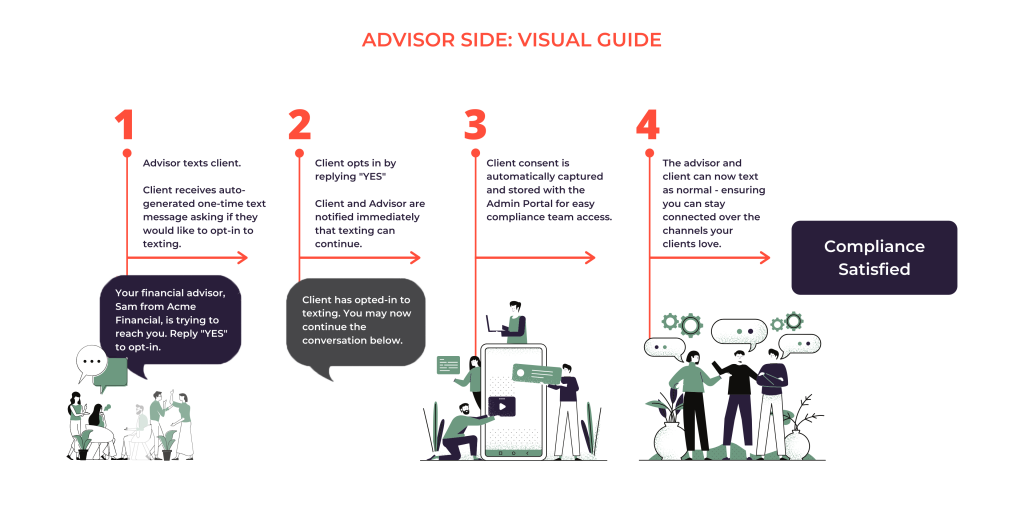
5. Connect MultiLine with your CRM:
Gone are the days your advisors have to manually log their client conversations into their CRM. With our Salesforce CRM connector, all calls and texts from MultiLine are instantly captured and logged automatically within the CRM, eliminating manual entry and providing users complete visibility into client interactions. Additionally, advisors can make and receive calls and texts directly inside Salesforce, while still ensuring those conversations are recorded and archived to eliminate any compliance gap. Advisors can also automate their daily tasks with quick-reply texts and set out of office replies within Salesforce.
6. Determine Data Storage or Archival:
While other forms of electronic communication, including email, are relatively easy to collect, archive, and extract— text is different. Firms must now figure out how to collect and preserve data from numerous devices, operating systems, and device-ownership scenarios.
With MultiLine, all text messages are captured and can be stored and integrated into any archival system that you currently employ.
We hope you enjoyed this article about why you must activate compliant texting for your firm. Find out more about how MultiLine can transform the way different members of your organization do business. Or have a look at our Complete Guide to Deploying MultiLine, to learn how easy it is to get this started for your organization.